The Dashboard gives you an overview for all of your Premises in one place. The left menu allows you to invite your Service Provider to access your log book(s), add users, create custom tasks and add extra premises. You also have useful KPIs to see more detailed information:
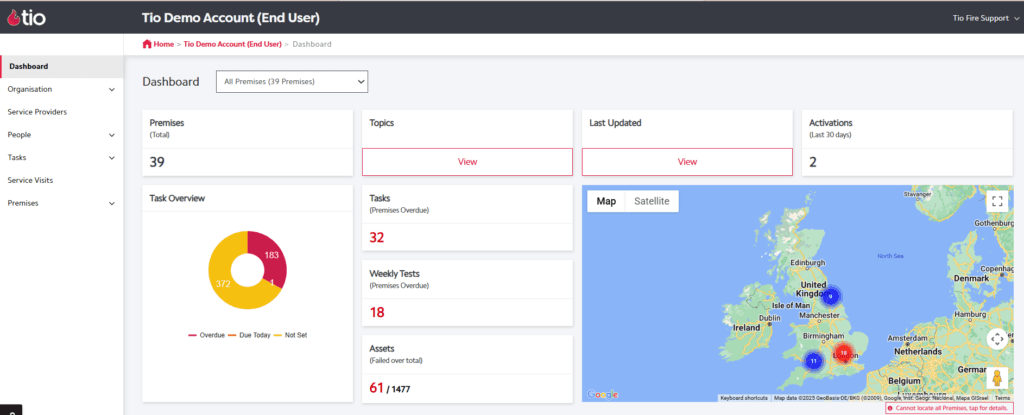
Premises : The count of all the premises in this organisation
Topics : Shows how many premises have a Topic set up, a Topic is what equipment or process each premises has e.g. hose reels or training and sets up a task for that topic as a reminder for the Building Occupier or Service Provider to inspect, test or fulfill
Last updated : When each premises was last updated on the system. Useful to monitor which premises are been regularly updated and which need reminding
Activations : The number of activations of fire equipment logged in the last 30 days
Task Overview : The count of overdue tasks and tasks that are not set up
Tasks : The number of Premises that have overdue tasks
Weekly Tests : The number of Premises that have overdue weekly tests
Assets : The count of all assets and how many have failed testing
Map : The Map plots your premises based on a valid Postcode:

